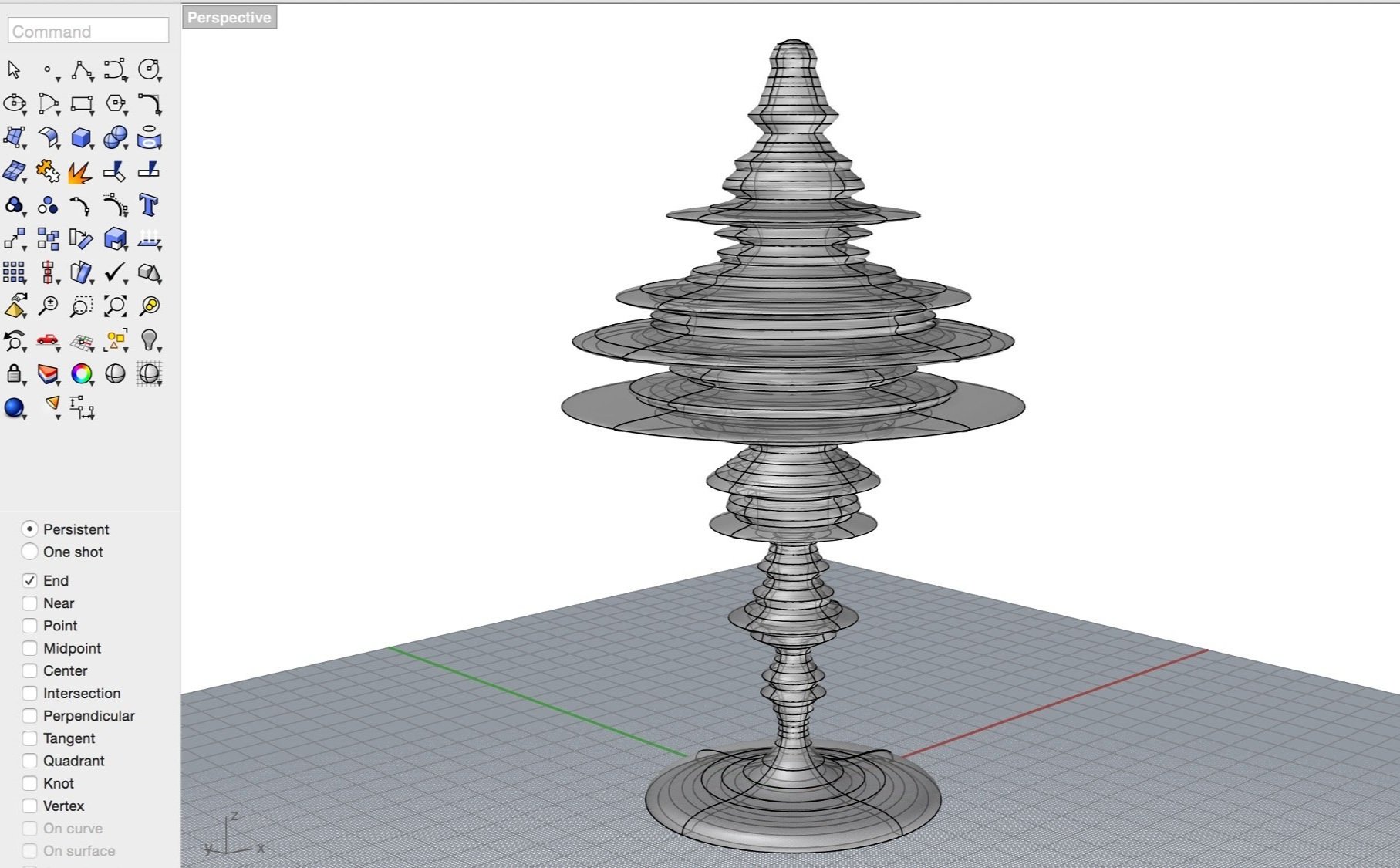
3D Modeling with Rhino
Image: Laura Splan
STUDIO PRACTICE WORKSHOP
JULY 28, 2024 FROM 11AM–5PM ET
ON ZOOM
INTRO TO RHINO
3D Modeling for Design & Digital Fabrication
with New Media Artist Laura Splan
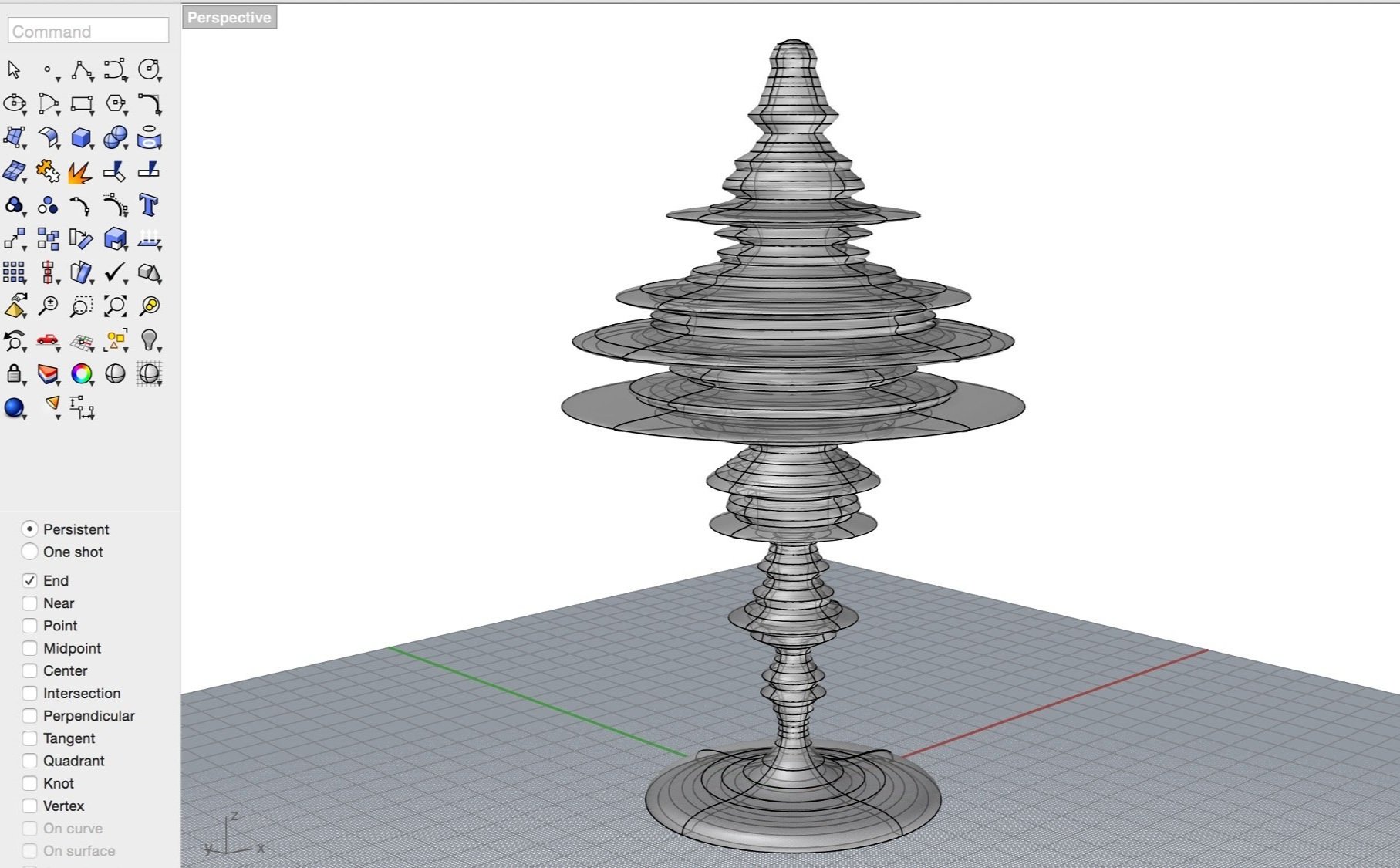
Image: Laura Splan
STUDIO PRACTICE WORKSHOP
JULY 28, 2024 FROM 11AM–5PM ET
ON ZOOM
with New Media Artist Laura Splan

Image: Laura Splan
STUDIO PRACTICE WORKSHOP
APRIL 6, 2024 FROM 11AM–5PM
AT PLEXUS PROJECTS + ON ZOOM
with New Media Artist Laura Splan
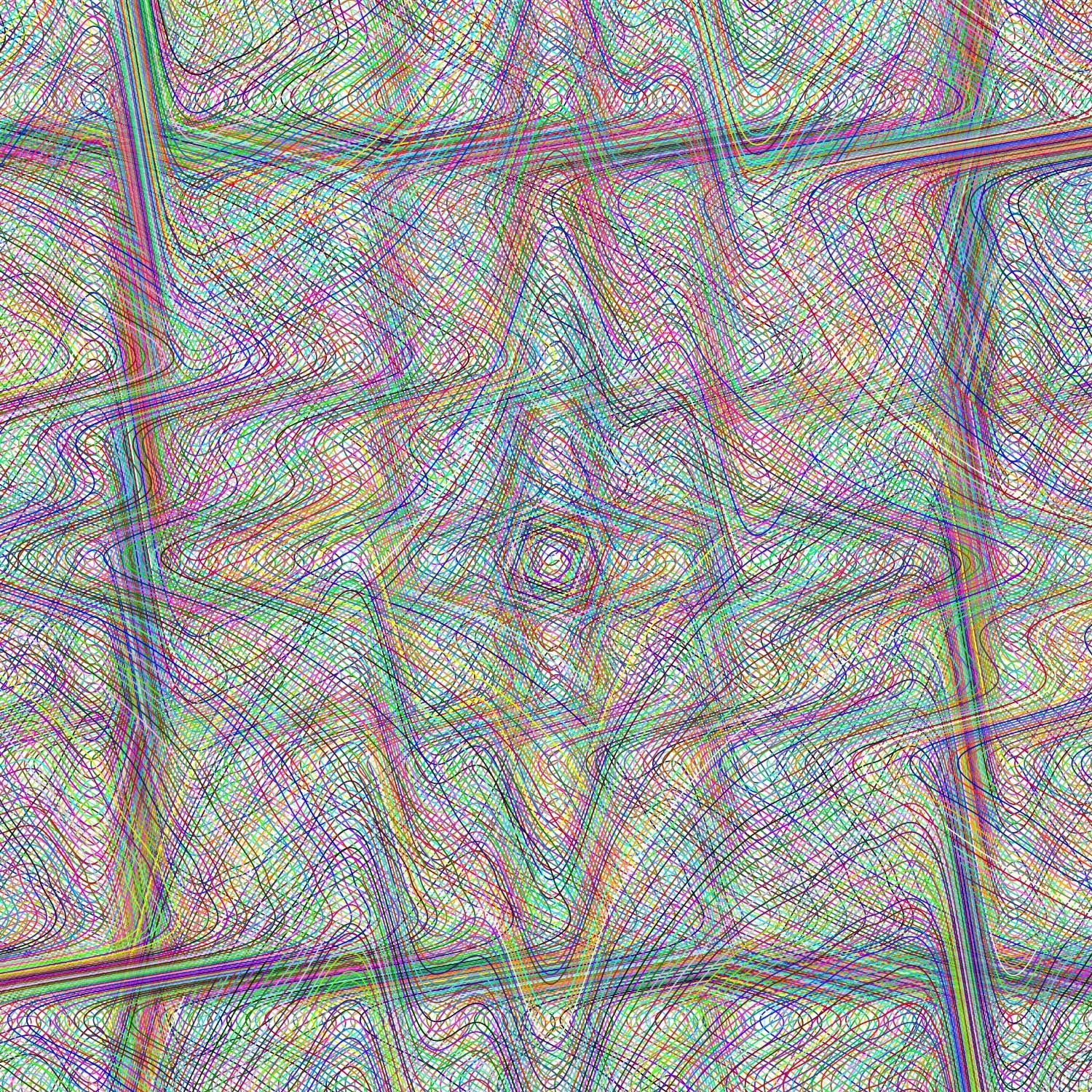
Image: Laura Splan
STUDIO PRACTICE WORKSHOP
FEB 24, 2024 FROM 11AM–5PM
AT PLEXUS PROJECTS + ON ZOOM
with New Media Artist Laura Splan

Image: Laura Splan

STUDIO PRACTICE WORKSHOP PRESENTED BY POWRPLNT
MAY 1, 2024 FROM 6PM–9PM
AT PLEXUS PROJECTS
In-Person Workshop with New Media Artist Laura Splan, Sliding Scale
Multimedia artist Laura Splan will lead this hands-on workshop in using Adobe InDesign for creating artist publications including zines, catalogs, and books. Participants will explore the core features including creating documents, working with graphics and color, creating and styling text, and exporting for print and screen.
Getting Started
Zine/book Examples
Creating Document
Documents Settings
Navigating Documents
Essential Techniques
Images
Typography
Color
Shapes
Transformations
Styles
Guides
Finishing Techniques
Print Booklet
Export for Print
Export for Screen
Package Archiving
Folded Zine Template
Printing Resources
Free Fonts
Image Resource
11x17 Folded Zine Template

Image: Laura Splan
STUDIO PRACTICE WORKSHOP
APRIL 7, 2024 FROM 11AM–5PM
AT PLEXUS PROJECTS + ON ZOOM
with New Media Artist Laura Splan
Explore the possibilities of generative image making with Artificial Intelligence (AI) using Midjourney’s powerful capabilities with artist Laura Splan. Participants learn how to create and optimize text prompts to generate unique AI-generated images for a variety of applications including art, graphic design, and digital photography. Exercises guide students to develop their own unique approach to AI-assisted image making and while incorporating this new technology into their creative processes. Course topics include prompt creation, settings, blend mode, and more!
Topics Covered
Creating images in different styles and aesthetics
Adjusting settings
Choosing keywords for prompts
Incorporating pre-existing images into the image-generation process
Tips and tricks
Integrating with Photoshop and other post-processing tools
Understanding the pros and cons of other tools, like DALL-E and Stable Diffusion

Image: Laura Splan
STUDIO PRACTICE WORKSHOP
JAN 15, 2022 FROM 11AM–5PM ET
AT PLEXUS PROJECTS + ON ZOOM
with New Media Artist Laura Splan